VMware vSphere 7 – newness that’s came.
Today is a big day that we’ve been waiting for a long time. New version of VMware vSphere has just been announced by VMware and i will try to describe in a few words what’s new. I won’t cover all of changes but will do my best to bring the concept closer.
As a vExpert i’ve had a chance to participate in exclusive Bloggers Early Access Program and one of the few sessions was about vSphere 7. So thank you VMware for such opportunity and all materials that i could use writing this post.
New vSphere 7 is a set of essential services for the hybrid cloud. VMware is providing vSphere 7 with Kubernetes that is available as part of VMware Cloud Foundation 4. VMware is now providing developers real time access to infrastructure through APIs. There is a integrated Tanzu Kubernetes Grid for fully conformant Kubernetes implementation.
Let’s take a look closer on some features.
Table of Contents
vCenter Server Profiles – consistent configuration accross all vCenter Server.
Few words about another new feature called vCenter Server Profile. What you has to keep in mind is vCenter Server Profiles is not the same as Host Profiles. So the vCenter Server Profile is where you can export the configuration of the vCenter Server. For instance, if that’s management network authentication or that’s configuring the backup and you want these to be consistent accros all vCenters, you can export that in a JSON and then you can import that, after making some changes to that JSON file, into other vCenter Servers ( 100 max ).
So in a nutshell, you can use vCenter Server Profiles to keep consistent configuration accross all vCenter Servers:
- Profiles can import & export vCenter Server configuration via REST APIs (management, network, authentication and user configurations
- Exported configurations can be imported to other vCenter Servers
- Profiles can maintain version control between vCenter Servers
- Easily revert to the last known good configuration by importing a valid vCenter Server Profile.

In the current version there is no UI for this so you have to use the API to call the list, get the list etc.
Below you can find a list of four REST APIs for vCenter Server Profiles: List, Export, Validate and Import.
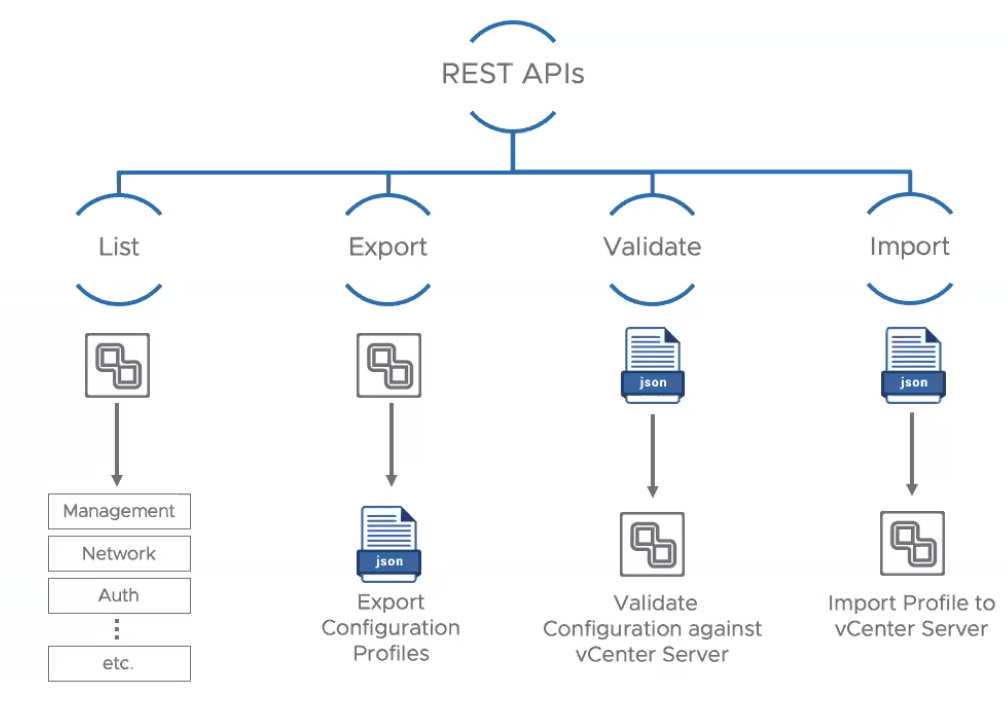
If something is wrong with JSON- the file is wrong or there’s a config that’s missing in there, you will get an invalid response. That way you know your JSON is ok or not.

vCenter Server Multi-Homing
vCenter Server Multi-Homing so multiple network cards is from now supported. As you can see on the screen below you are able to add more network cards to vCenter Server, but not more than four.
And very important thing: in Multi-Homing NIC1 is reserved for vCenter HA

vCenter Server scalability enhancements
Below you can find changes in vCenter scalability and comparison between vSphere 6.7 and vSphere 7. As you can see in vSphere 7 VMware moves ESXi hosts up to 2500 and 30000 of Powered-on VMs.
When it comes to Linked Mode vCenter Server it’s still 15 per SSO domain. But the hosts and vms jumped quite a bit: 15000 of hosts and 150000 powered-on VM’s
In the latency for vCenter Server to vCenter Server maximum is now 150 ms.

vCenter Server CLI Tools
In cmsso utility there is a change as well, namely repointing between PCs option is gone. Now we have unregister and domain-repoint.

Content Library
In Content Library there are new processes called Check In, Check Out and Versioning.
As you can see on the screen we can check out our template and for instance apply some patches. After that just check in that template that puts it back into Content Library and then you can see version on there. But please remeber that versioning info is only available when VM Template is stored in Content Library.
So to summarize:
- check-out templates for edit
- check-in templates to save changes made
- revert to previous version

On of the other features in Content Library is Advanced configuration button.

That Advanced Configuration button pops open the frequency and optimization windows. Now you can change sink frequency, refresh interval, performance – how many items you sync on on Content Library and so on.

vCenter Server 7 Upgrade
Very important change – External Platform Services Controller (PSC) is no longer an available option in vCenter Server 7. More info here.

Another thing is, when you migrate Windows vCenter Server to the VCSA you will notice that vCenter Server with an external PSC will be converged to a vCenter Server with an embedded PSC at the same time that you’re upgrading. So now migration will take much less time.

vCenter Server Update Planner
Another new feature in vCenter Server 7 is Update Planner. So Update Planner provides native tooling to help with discovering, planning and upgrading successfully. It receive notifications when an upgrade or update is available in the vSphere Client. We are able to run “What-if” workflows to do pre-checks against our environment to see if we can take that update.


Another great feature is that Update Planner monitor VMware product interoperability against current vCenter Server version. So now we can see all compatible versions of our component registered with vCenter Server.

Cluster Image Management
Cluster Image is the new model for management of ESXi Lifecycle. This is all about consistency accross ESXi hosts within a cluster. Obviously there are some prerequisites like all ESXi hosts must be in version 7 and all hosts must have the same hardware type because we can now directly push firmware and drivers to hosts systems – manage of hosts firmware from within vSphere.

Distributed Resource Scheduler (DRS)
As you remember from previous version, original DRS is cluster centric. It runs every 5 min and uses cluster-wide standard deviation model.

In vSphere 7 an improved DRS is a workload centric. So now we care about the workload utilization instead of single ESXi host utilization. New DRS runs every 1 min and uses the VM DRS Score. As you can see on the screen below DRS Score is the metric that DRS now uses to migrate or balance for workload across the cluster. In UI we have buckets 0-20%, 20-40% etc. Lower bucket score not necessarily means a VM is not runnings properly. It’s about the execution efficiency of a VM.

DRS calculates VM DRS Score for a VM on ESXi hosts in a cluster. If another ESXi host can provide a lower score for the VM, DRS considers migration.
VM DRS Score is calculated using i.e.: CPU %RDY time, memory swap, CPU cache behavior etc.
I will try to describe all differences and how new DRS works in details in a seperated post.
vMotion improvements
In a previous version of vSphere, whenever you initiate a vMotion page tracers are installed on all vCPUs in a VM. A page tracer is keeping track of all changed memory pages. Changed (or dirtied) memory pages are copied to the destination ESXi again.

To install page tracer, vCPU is basically stopped but it’s taking microseconds. If memory page is being overwritten – it’s called a page fire. So whenever a page fire occurs, page has to be replicated again to the destination ESXi host where is live migration to.
In vSphere 7, one vCPU is claimed to do all the page tracing work during a vMotion operation what is much more efficient by improved page tracing because the other vCPUs will just keep on running the application and the workload running inside the VM.

More about new vMotion in another post:)
VM Hardware v17
New devices that can be now configure for a specific virtual machine is watchdog timer. This is all about monitoring a guest OS and application inside of it. Watchdog is a common piece of software that is used in all the OSs and now it’s integrated for virtual machines. So this is important for clustered application like DB and file systems

Next feature is Precision Time Protocol (Precision Clock). It’s helpful for financial & scientic applications to reach sub milisecond timekeeping.

So we can either choose between NTP or PTP for the entire ESXi host.
Certificate Management
There is a new model of certificates management. First, let’s check how it looks like in vSphere 6.x.
As you can see on screenshot below, a vSphere 6.7 has a lot of certificates and it’s really hard to manage them.

In vSphere 7 it’s much simpler. Most of the certificates just missing. You can still use VMCA to manage the whole cluster internally. Of course there is an API’s to get tgis done.

Summarize
vSphere 7 has got many improvements and it’s not possible to describe all of them in details in one post. There is something new like Identity Federation what will try to cover in another post as well. Shortly, Microsoft Active Directory Federation Services now can be used.
And that’s it for now. If you have any questions feel free to ping me.